JDBC练习一
本文最后更新于:2021年9月20日 晚上
JDBC练习一
import java.sql.*;
public class JDBCTest01 {
public static void main(String[] args) {
Connection conn = null;
Statement stmt = null;
try{
// 1、注册驱动
Driver driver = new com.mysql.jdbc.Driver(); //多态,父类型引用指向子类型对象
DriverManager.registerDriver(driver);
// 2、获取连接
/*
url包括哪几部分:
协议
IP
Port
资源名
eg:http://180.101.49.11:80/index.html
http:// 通信协议
180.101.49.11 IP地址
80 端口号
index.html 资源名
*/
// static Connection getConnection(String url, String user, String password)
String url = "jdbc:mysql://127.0.0.1:3306/mydb";
String user = "root";
String password = "123456";
conn = DriverManager.getConnection(url,user,password);
System.out.println("数据库连接对象" + conn); //数据库连接对象com.mysql.jdbc.JDBC4Connection@1ae369b7
// 3、获取数据库操作对象
// Statement createStatement() 创建一个 Statement 对象来将 SQL 语句发送到数据库。
stmt = conn.createStatement();
// 4、执行sql语句
// int executeUpdate(String sql)
// 专门执行DML语句
// 返回值是“影响数据库中的记录条数”
int count = stmt.executeUpdate("insert into student values(5,'田七')");
System.out.println(count == 1 ? "保存成功":"保存失败");
// 5、处理查询结果集
} catch(SQLException e) {
e.printStackTrace();
} finally {
// 6、释放资源
// 从小到大依次关闭(后进先出)
if(stmt != null) {
try {
stmt.close();
}
catch (SQLException e) {
e.printStackTrace();
}
}
if(conn != null) {
try {
conn.close();
}
catch (SQLException e) {
e.printStackTrace();
}
}
}
}
}运行结果:
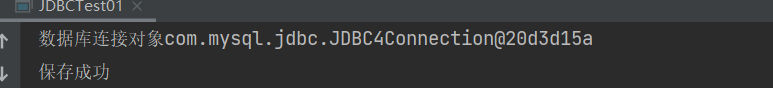
本文作者: CodeAnime
本文链接: https://codeanime.cc/JDBC%E7%BB%83%E4%B9%A0%E4%B8%80.html
版权声明: 本博客所有文章除特别声明外,均采用 CC BY-SA 4.0 协议 ,转载请注明出处!
