JDBC练习四
本文最后更新于:2021年9月20日 晚上
JDBC练习四
import java.sql.*;
import java.util.*;
/*
使用资源绑定器
*/
public class JDBCTest04 {
public static void main(String[] args) {
ResourceBundle bundle = ResourceBundle.getBundle("jdbc");
String driver = bundle.getString("driver");
String url = bundle.getString("url");
String user = bundle.getString("user");
String password = bundle.getString("password");
Connection conn = null;
Statement stmt = null;
try {
Class.forName(driver);
conn = DriverManager.getConnection(url,user,password);
stmt = conn.createStatement();
int count = stmt.executeUpdate("insert into student values(5,'田七')");
System.out.println(count == 1? "保存成功":"保存失败");
} catch(SQLException e){
e.printStackTrace();
} catch(ClassNotFoundException e) {
e.printStackTrace();
} finally {
if(conn != null) {
try {
conn.close();
} catch(SQLException e){
e.printStackTrace();
}
}
if(stmt != null) {
try {
stmt.close();
} catch(SQLException e){
e.printStackTrace();
}
}
}
}
}资源绑定器:
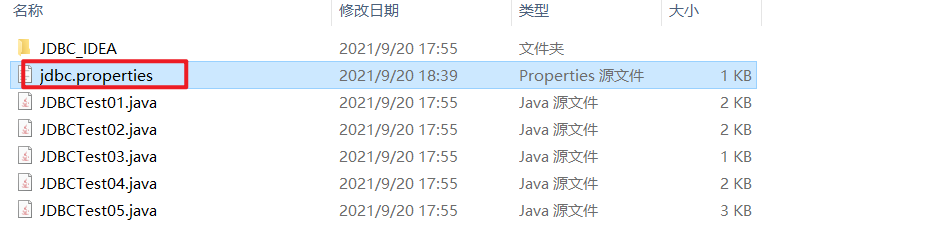
资源绑定器内容为:
driver=com.mysql.jdbc.Driver
url=jdbc:mysql://localhost:3306/mydb
user=root
password=123456运行结果:

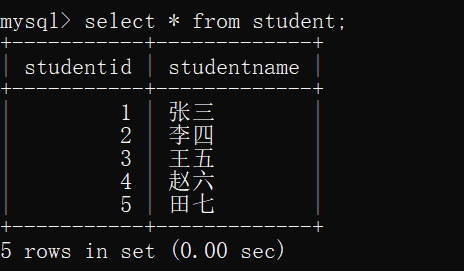
本文作者: CodeAnime
本文链接: https://codeanime.cc/JDBC%E7%BB%83%E4%B9%A0%E5%9B%9B.html
版权声明: 本博客所有文章除特别声明外,均采用 CC BY-SA 4.0 协议 ,转载请注明出处!
